I post this entry regarding to our assignment, Organisational Behaviour.
Let's begin our tutorial..
1) You will need two things to make a subtitles for a videoand...
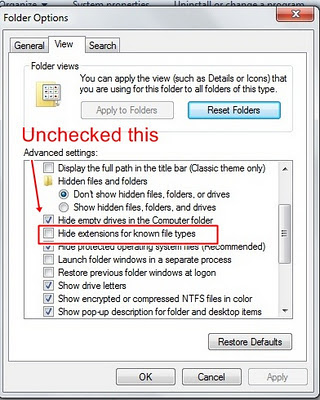
2) Move the video to a new folder. Right click, go to -new-and click -text document-.
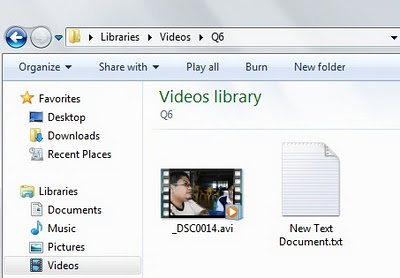
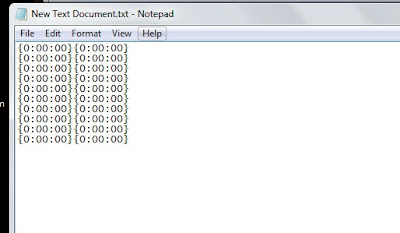
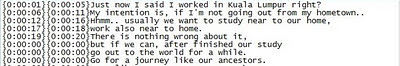
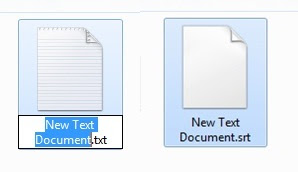 5) Play the video with Media Player Classic and drag the subtitles..
5) Play the video with Media Player Classic and drag the subtitles..
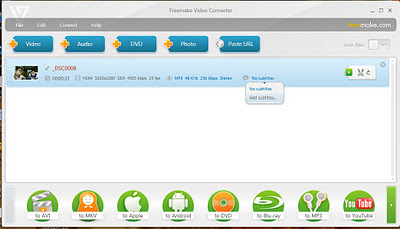 So, this is how I make a subtitles for my video.. What about yours? Better?
So, this is how I make a subtitles for my video.. What about yours? Better?
1) You will need two things to make a subtitles for a video
- First one is a notepad (or you can edit from any SRT files in your movies folder)
- And of course.. The video
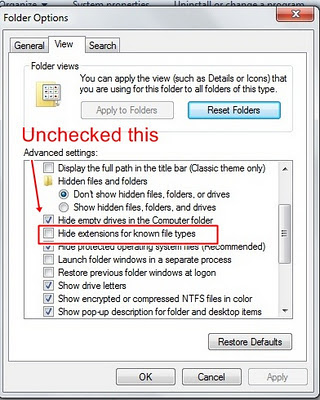
2) Move the video to a new folder. Right click, go to -new-
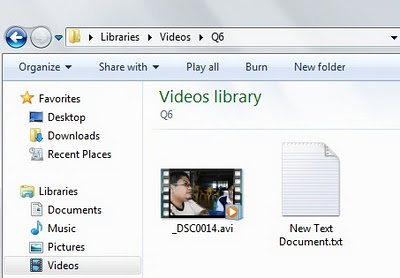
3) Open the video with any player and write the subtitles..
- Open a notepad (New text document) and write this {0:00:00}{0:00:00}
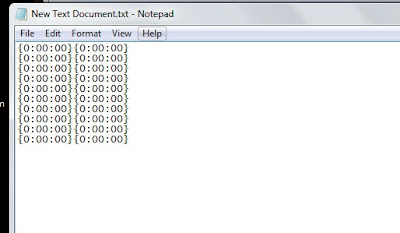
- Only listen to the conversations at the first time without need to change the time..
- Replay and change the time.. Just like this..
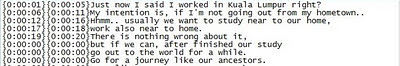
4) change txt format to srt by rename the folder (just change back to txt format if you want to do any correction)
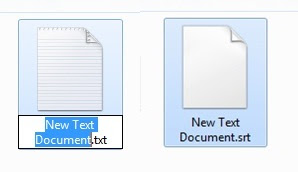 5) Play the video with Media Player Classic and drag the subtitles..
5) Play the video with Media Player Classic and drag the subtitles..AND
How to combine the video with the subtitles?
Use this..
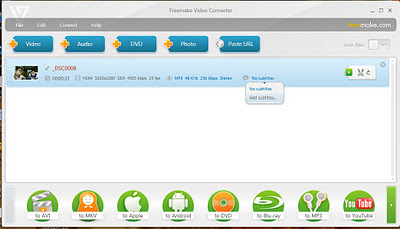 So, this is how I make a subtitles for my video.. What about yours? Better?
So, this is how I make a subtitles for my video.. What about yours? Better? *Sharing is caring. Good Luck
1 comment:
sharing yg menarik.. baru tau kot..
kalu boleh share la video yg dibuat tu..baru puas hati..:)
Post a Comment